CSV Contacts Importer is an efficient solution for transitioning your contacts, or address book, from another device to your Android phone without the hassle of manual entry. Ideal for users who upgrade to a new Android device, it streamlines the import process in just a few taps. This app is particularly beneficial if you already have your contacts exported in a .csv (comma-separated values) file format, either stored in your device memory or on an FTP server.
Effortless Contact Mapping
CSV Contacts Importer simplifies importing by automatically mapping fields from your .csv file to your Android's address book fields. This feature checks and aligns fields such as postal code to ZIP code, and allows you to adjust the mapping as needed. It offers flexibility by letting you import contacts into a newly created group or directly into your main address book, ensuring organized and seamless integration.
Versatile File Handling
Whether your contacts are exported from a PC suite of handset providers like Nokia or Samsung, or from computer applications like Outlook and Thunderbird, CSV Contacts Importer manages them all. The app facilitates a straightforward workflow where you upload your .csv file to either an FTP site or store it directly on your device. From there, launching CSV Contacts Importer involves entering FTP site credentials—or simply selecting the file from your device memory—to begin the import process. The intuitive interface presents a mapped table for review and adjustment, enabling precise control over how your contacts are imported.
Free Import for Limited Contacts
CSV Contacts Importer offers free imports for your first 250 contacts, making it accessible for users with moderate contact lists. For larger import needs, users have the option to upgrade to a premium version. It provides a convenient and cost-effective way to migrate your contact information to a new Android device with minimal effort.
Requirements (Latest version)
- Android 3.0.x or higher required















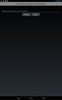






















Comments
There are no opinions about CSV Contacts Importer yet. Be the first! Comment